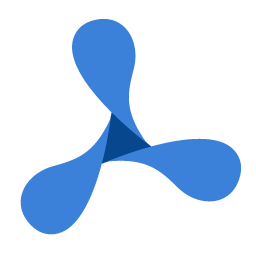GetVersion Method (GdViewer)
In This Topic
Returns the GdPicture source code version you are currently using. The format of the returned value is M.mrr, where 'M' describes the major version of the product, 'm' is the medium version and 'rr' is the release number of the current version.
Please find the version history page of the GdPicture.NET toolkit here.
Syntax
'Declaration
Public Function GetVersion() As Double
public double GetVersion()
public function GetVersion(): Double;
public function GetVersion() : double;
public: double GetVersion();
public:
double GetVersion();
Return Value
The source code version of the GdPicture toolkit currently in use. The format of the returned value is M.mrr.
Example
How to find out the currently used version of the toolkit.
'We assume that the GdViewer1 control has been properly integrated.
Dim version As Double = GdViewer1.GetVersion()
MessageBox.Show("The currently used GdPicture version is: " + version.ToString(), "GdViewer.GetVersion")
//We assume that the GdViewer1 control has been properly integrated.
double version = GdViewer1.GetVersion();
MessageBox.Show("The currently used GdPicture version is: " + version.ToString(), "GdViewer.GetVersion");
See Also
Reference
GdPicture.NET.14 (COM - ActiveX)~GdPicture14.GdViewer
GdViewer Members